Digital Discovery Corner – Free Booking
Book now by sending us a WhatsApp message at 82824187
The Digital Discovery Corner is provided for women aged 40 years & above who are Clients and Associates of WINGS only. If you are not yet a Client/Associate, please register first before booking a slot. Registration for Associate is free at https://tms.wings.sg/web/register
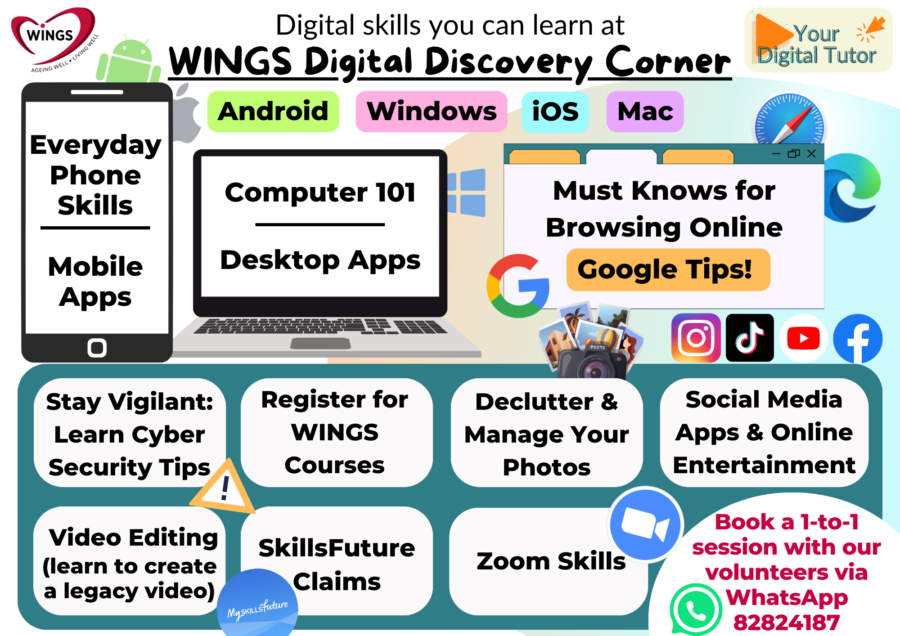
Please bring your own devices
Digital Skills Available at the DDC:
Meet our WINGS Senior Digital Ambassadors
Our pioneer batch of WSDA are ready to welcome you at the Digital Discovery Corner! As seniors themselves, they know how digital can be challenging for you and will guide you step-by-step.
-
- Basic phone usuage
- Downloading apps
- How to use default phone apps (system settings, camera settings, alarms, calendar, notes, etc.)
- How to update your phone and apps regularly
- How to organise your apps
- Apps you should download (Singpass, WhatsApp, Google Chrome etc.)
- Saving & downloading files to device
- How to screenshot & scan QR codes
- Connecting to WIFI / Data / Hotspot
- Privacy settings and having mobile security
- Using transport / Google apps to navigate the public transport system and get around Singapore
-
- Basic desktop usage
- How to pin your most used apps onto your desktop
- Downloading & saving documents
- Connecting to WIFI / Hotspot
- Computer Security
- Typing Skills
- How to browse the internet & clear cache history
- Logging in and out of websites (usual icons to note)
- Using email / creating an email
- How to change passwords / use password manager
- Using Google / creating a Google account
-
- (Google drive, sharing of files, Google photos, etc.)
-
-
- What is a scam
- Common scams and how to identify signs
- What to do if you suspect you have been scammed
- Security Tips
- What is PayLah!
- Difference between PayNow & PayLah!
- Managing your PayLah! wallet
-
- Signing up as a Client / Associate of WINGS
- Signing up for WINGS programmes
- Payment for programmes
-
- PayNow, Credit Card
-
- Skills Future Credits (SFC)
-
- How to check SFC balance, Submitting SFC claims & cancellation of claims
-
-
- Film / photo scanning
- Using Google photos to save / backup your photos
- How to organise your photos into folders and log them (using desktop)
- WeTransfer (sharing of photos)
- How to edit your photos
-
- Join a Zoom meeting
-
- via a Zoom link or meeting code
-
- Rename yourself
- Mute / unmute
- Using chat functions and raising hand function
- How to join & leave breakout rooms
- Join a Zoom meeting
-
- Navigate popular social media platforms; Facebook, Instagram & TikTok
- Using YouTube and other media apps to watch shows / videos
- Borrowing e-Books from the National Library Board
- WhatsApp and Telegram messaging apps
SELECTED DAYS ONLY: Email info@wings.sg to enquire and book your slot.
Is your old laptop slow and not working well?
Bring your old laptop to the Digital Discovery Corner where our WSDAs can revive your old laptop with Chrome OS.
Chrome OS is a simple and streamlined operating system that is designed for web-based computing and cloud storage. It is fast, lightweight, and secure, making it a popular choice for people who need a basic laptop for browsing the web, checking email, and other simple tasks.
-
- Chrome OS is built around the Google Chrome web browser. This means that almost everything you do on a Chromebook is done through the web browser, including browsing the web, checking email, editing documents, and more.
- Chrome OS is optimized for cloud computing. This means that most of your files and data are stored in the cloud, rather than on your local device. This allows you to access your data from any device with an internet connection.
- Chrome OS is a lightweight operating system. It is designed to run on low-end hardware, which means that it is fast and responsive, even on older or less powerful devices.
- Chrome OS is designed for security. Because most of your data is stored in the cloud, there is less risk of losing important data if your device is lost, stolen, or damaged. Additionally, Chrome OS is updated automatically, which means that you always have the latest security updates.
